





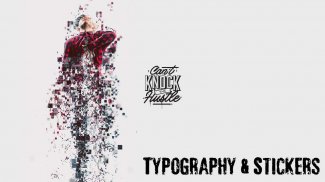

Dispersion effect
Pixel Effect Photo Editor

Beschreibung von Dispersion effect: Pixel Effect Photo Editor
Pixel Effect Photo Editor App have largest and unique collection of bleeding pixels for effective photo editing.You can apply various filters as well as typography,stickers and the effects on your photo.
This app will make your photo a beautiful pixel effect image and provides you instant share facility for sharing your created pixel effect photo directly to your desired social media account.
Pixel effect photo editor provides two facility for editing you can either select your picture from gallery or you can instantly click new pic using camera.
Pixel effect photo editor is nicely designed and improvised. It'll be fun for you when you gonna try dispersion effect on your photos.
you can apply various typography and stickers on your dispersion effect photo to make it even more beautiful.
This app have more than 100+ unique collection of pixelated effect for you. All the pixel photo effect are designed by our experienced photo designers to make sure you get the best pixel effects across the play store.
We have also added the photo filters and photo effects to make your photos even more beautiful while editing it with dispersioneffects.Also, You can check preview of the pixel effect image so you don't have to try every single frame to find out your favorite one.
You can apply various bleeding pixels to your photo using our powerful editor.Also You can adjust picture like ,Zoom,Rotate,Move etc to make sure that picture is perfectly fitting with the effect.Also, You can check your previously created pixel effect photography in My creation section for easy browsing.
Features of Pixel effect photo editor:
- More than 100+ unique effects
- Preview of every effect
- Fast Image Processing
- Unlimited Typography and Stickers
- Nicely Optimized filters to make your pixel photo effect more realistic
- Various photo effects
- Instant social media share buttons
- Pixelated effect
- Dispersion effect
- Bleeding pixels
How to use Pixel effect:
1.Choose Gallery or camera option
2.Select the image(Click a one if you selected the camera option) in which you want to apply bleeding pixels and pixelated effect.
3.Select your favorite effect from previews.
4.You can rotate,resize,move,zoom your image to make it more realistic
5.If you want more realistic effect apply filters and effects
6.Click Save button.
7.Voila you have successfully created a pixelated effect photo.Now, you can share it directly to your social media accounts using share buttons.
Pixel-Effekt Photo Editor App haben größte und einzigartige Sammlung von Pixeln für eine effektive Foto editing.You Blutungen können verschiedene Filter sowie Typografie, Aufkleber und die Auswirkungen auf Ihr Foto anwenden.
Diese App wird Ihr Foto ein schönes Pixeleffekt Bild machen und bietet Ihnen Instant Share-Anlage für Ihre erstellten Pixeleffekt Foto direkt auf die gewünschte Social-Media-Konto teilen.
Pixel-Effekt Foto-Editor bietet zwei Einrichtung zum Bearbeiten Sie entweder Ihr Bild aus der Galerie auswählen können, oder Sie können sofort neues Bild klicken Kamera.
Pixel-Effekt Foto-Editor ist schön gestaltet und improvisierte. Es wird für Dich Spaß, wenn Sie gonna Dispersionseffekt auf Ihren Fotos versuchen.
können Sie verschiedene Typographie und Aufkleber auf Dispersionseffekt Foto anwenden, um es noch schöner zu machen.
Diese App haben mehr als 100 + einzigartige Sammlung von verpixelten Effekt für Sie. Alle Pixelfotoeffekt werden von unseren erfahrenen Fotodesigner entworfen, um sicherzustellen, dass Sie die besten Pixel-Effekte über den Play Store bekommen.
Außerdem haben wir die Foto-Filter und Fotoeffekte Ihre Fotos noch schöner zu machen, während es mit dispersioneffects.Also bearbeiten, Sie Vorschau des Pixeleffekt Bildes überprüfen, so dass Sie müssen nicht jeden einzelnen Frame versuchen Sie Ihren Favoriten, um herauszufinden, eins.
Sie können verschiedene Blutungen Pixel auf Ihr Foto mit unserer leistungsstarken Anwendung editor.Also Sie Bild anpassen können wie, Zoom, Drehen, Verschieben etc., um sicherzustellen, dass Bild mit dem effect.Also perfekt passende ist, können Sie Ihre Wirkung Fotografie zuvor erstellten Pixel überprüfen in Meiner Schöpfung Abschnitt erleichtert die Suche.
Merkmale der Pixel-Effekt Foto-Editor:
- Mehr als 100 + einzigartige Effekte
- Vorschau jeden Effekt
- Schnelle Bildverarbeitung
- Unbegrenzte Typografie und Aufkleber
- Schön Filter optimiert, um Ihre Pixelfotoeffekt realistischer machen
- Verschiedene Foto-Effekte
- Instant-Social-Media-Aktie Tasten
- Pixelated Wirkung
- Dispersionseffekt
- Bluten Pixel
Wie man verwendet Pixel-Effekt:
1.Choose Galerie oder Kamera-Option
2.Select das Bild (ein ein Klicken, wenn Sie die Kamera-Option ausgewählt), in dem Sie Blutungen Pixel und pixelig Effekt anwenden möchten.
3. Wählen Sie Ihren Lieblings-Effekt von Vorschauen.
4.You drehen, vergrößern, verkleinern, verschieben, vergrößern Sie Ihr Bild, um es realistischer
5. Wenn Sie realistischeren Effekt wollen anwenden Filter und Effekte
6.Click Speichern.
7.Voila Sie haben erfolgreich eine pixelig Wirkung photo.Now, können Sie es direkt auf Ihre Social-Media-Konten Aktien Tasten gemeinsam nutzen können.

























